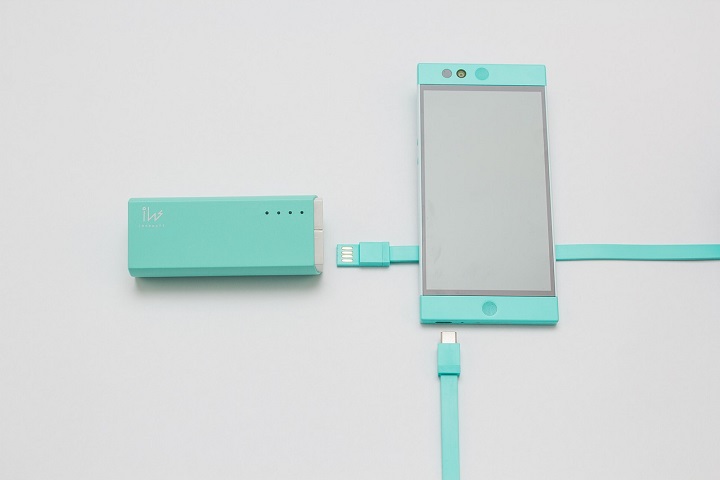More powerful cameras, more memory, more speed when processing data, increasingly more substantial screens. Advances in the battery life of smartphones.
The competition to launch the best smartphone at the moment on the market is brutal among the leading brands in the sector.
But in this fast-paced race to success (sales, of course), there is a fundamental user-facing aspect that companies seem to leave out.
We are talking about the battery and its short duration. Long gone are when a simple terminal, which barely allowed us to speak and send SMS, had sufficient autonomy to last for a week.
Today’s smartphones are indeed small pocket computers, and that use by users is constant throughout the day.
In this case, the data provided by the AIMC study ‘Surfers on the Net’ are devastating: 70% of those surveyed indicate that they ‘could not live’ without a mobile phone, and the percentage increases to 76.4% for who ‘could not live without the Internet.’
Table of Contents
1. The future of batteries – Battery Life
Most smartphones today use lithium-ion batteries. Its advantages? According to the manufacturers, among its benefits is the fast charging speed, the long duration, and its energy density; they are a great source of energy in a tiny space.
The theory is fantastic, but if we analyze the duration of the leading models of this beginning of 2019, we see that it is tough to get past the 24-hour wall without connecting the charger to our mobile.

For example, different studies place the maximum autonomy of the iPhone 7 in just over a day and a half, and all this with “intense use” of it over 9/10 hours.
The terminal with more optimal data on battery life is the latest Samsung Galaxy S Series, which would approach 48 hours on a single charge; Of course, the study relates this milestone with only 6 hours of full use.
If we analyze the Mate 10, from Huawei, we will see that the best brands that we find in the network about the autonomy of its battery are 12 hours.
This is the starting point, but it seems that this horizon will soon be expanded to benefit consumers.
John B. Goodenough, co-creator of the current lithium-ion batteries, is working on an array called Super mCharge whose duration would be three times higher than the standards we know today.
The recently published information not only affects the final battery life but also considerably shortens the recharging time. With only 20 minutes, we could have fully charged our terminal.
2. Some tips to extend battery life
In PC Actual, we have already discussed on more than one occasion what practices we can put in place to be able to extend the useful life of the battery and, with it, our mobile terminal.
Please don’t wait until it’s 100% charged.
Today’s lithium-ion batteries used in modern phones do not need to be fully charged with each shot. They appreciate partial charges because they extend their useful life.

It is better to charge your phone a couple or three times (maximum) a day, without reaching 100%, than to zero the phone and charge it once.
This is explained by a recommended study from Battery University in which, among other things, they also suggest that we turn off the phone from time to time. The device is highly prepared for ‘war,’ but not one for 24 hours a day for 365 days a year.
3. Close applications … but not all
A smartphone with twenty open applications is a stressed smartphone. Try to close the forms when you have used them, especially those that consume the most battery, such as Google Maps or Spotify.
However, it is recommended not to close those apps that we open every so often, such as WhatsApp, Facebook, or Twitter, since the phone uses up more battery life, opening them every two times than keeping them in the background.
4. Minimizes blocking time
To check the time. To read the Twitter notification. To check WhatsApp. To look at the calendar. These are actions that we do several times throughout the day.
If we leave the mobile on the table after each of them, it does not turn off (or lock) until some time has passed. Well, that time can be reduced, and it is recommended to do it so that the battery lasts longer.
For example, on the iPhone, we will have to go to “Settings > Display and brightness > Automatic lock” and specify that it turns off after 30 seconds of inactivity. Some Android models allow this time to be 10 or 20 seconds.
5. Lower the screen brightness and bet on dark themes
A classic. The screen takes a good part of the mobile’s energy, more if we consider that it is turned on about 150 times a day. Lower the brightness to a reasonable point that allows you to read notifications and perform essential functions.
The darker the theme of your screen, the less battery it will consume: keep in mind that the phone shows blacks “turning off the light” from behind those pixels.
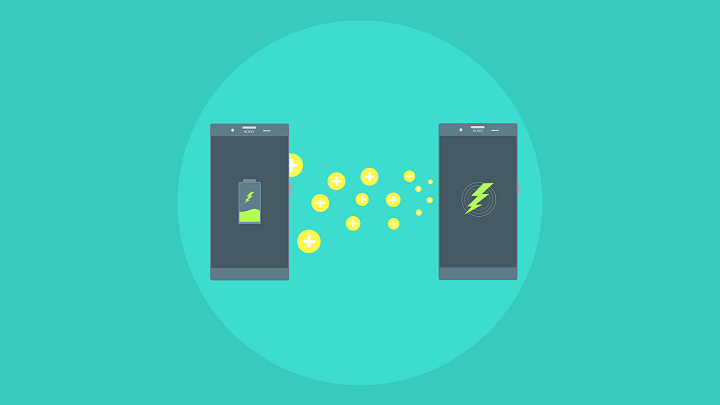
6. Keep your apps updated.
Some of the updates offered by the apps have to do with battery consumption, so it is recommended to have them updated.
Of course, please take the opportunity to update them when connected to Wi-Fi and try not to do it the day that you will need your smartphone at full capacity for several hours.
7. Use specific apps to save
Although they are not a panacea, for both Android and iOS, several applications perform some of the functions we have mentioned to extend your phone battery.
Battery Doctor is available in both operating systems (Android and iOS) and is quite simple: with a single button, you will disconnect several processes that consume a lot of energy. For Android, Juice Defender is also very successful.
8. Disconnect WiFi, data, and Bluetooth
When your battery’s situation is very desperate, or if you know that you are going to need it at the end of the night, it is quite smart to disconnect the services that need the most energy, such as Wi-Fi, data, or Bluetooth.
The most useful thing at Christmas celebrations is usually the photo camera, which does not need to be connected to the Internet, so connect to the network (with Wi-Fi, if possible, or data rate) from time to time, to check the notifications.